Summary: If your computer remains at the factory reset screen, it could be due to a corrupt Windows OS image or corrupt Windows system files. A frozen screen will prevent you from accessing your data or files. In this guide, learn various methods to fix this issue and get your PC running. However, if you want to retrieve your data immediately from the PC in such a scenario, try using best data recovery software.
Resetting a computer is a big step that users typically avoid. But you need to reset a PC before discarding it or trying to resolve a serious error. Factory resetting a computer helps with this goal by removing all data and applications from it. It also helps securely wipe data from native storage drives and lets you cleanly install Windows. You also have the option to keep your files intact before going through a complete factory reset of your PC.
However, a variety of underlying issues can cause the "reset this PC" process to become stuck. A PC freezing during a reset process could be problematic, as it can make your critical files unavailable.
Why do Factory Resets become stuck?
Various factors can cause the PC factory reset process to stall, including the following:
- Windows OS image corruption
- Windows file corruption
- Hardware failure (disk issues)
When you install Windows on a PC, the disk also stores a healthy OS image. This allows the system to return to the old version in case of an error. The system will become stuck on this error if you selected the local installation option during the PC's reset and encountered a problem with the Windows image.
Corrupted system files can cause serious problems like these with the computer. Such problems include crashes, BSODs, error messages, and more.
Finally, if there is a problem with the disk drive, like bad sectors, etc., the factory reset process might fail.
Also read: How To Fix Windows Was Unable To Complete The Format Error
Workarounds to Fix a PC Stuck at Reset Screen
Let's examine the process of restoring a PC that has become stuck on the factory reset screen.
Method 1: Wait for some time.
This is the most effective solution for a computer that has become stuck on the factory reset screen. A factory reset sometimes takes a lot of time to finish, depending on the drive size and read/write speed. The process lasts from a couple of hours to even days, depending on the factors listed above.
If you notice your PC stuck on the factory reset screen, refrain from forcing a restart. Doing so can mess up the system files and cause severe damage to the system. It can even affect the storage drive, causing critical data loss.
You won't be able to access your data if your system remains on the factory reset screen for an extended period without any signs of the process ending. In that case, use the BLR data recovery tool, a professional Windows file recovery software, to recover your files from the inaccessible computer.
Follow the steps shown in the GIF below to safely retrieve data from your PC.
Method 2: Clean and install Windows
Using another working PC, you can create a fresh Windows installation media to fix the system stuck at the factory reset screen issue. Once you have created the Windows installation media, force reboot your PC and use this bootable drive to reinstall Windows 10 or Windows 11 on your computer.
We recommend backing up your data or using recovery software to recover it from an unbootable system, as performing a clean boot can result in data loss.
Conclusion
You should not interrupt the critical process of resetting a computer. However, for various reasons, the PC screen can sometimes become stuck at the factory reset stage. This situation can put your data at risk and make the system unbootable. Hence, always maintain a regular backup of your important files. This will allow you to install Windows cleanly and ensure the security of your data.
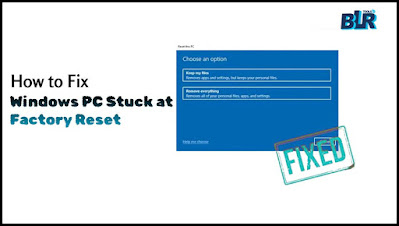
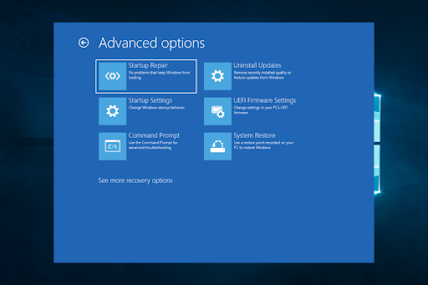



0 Comments